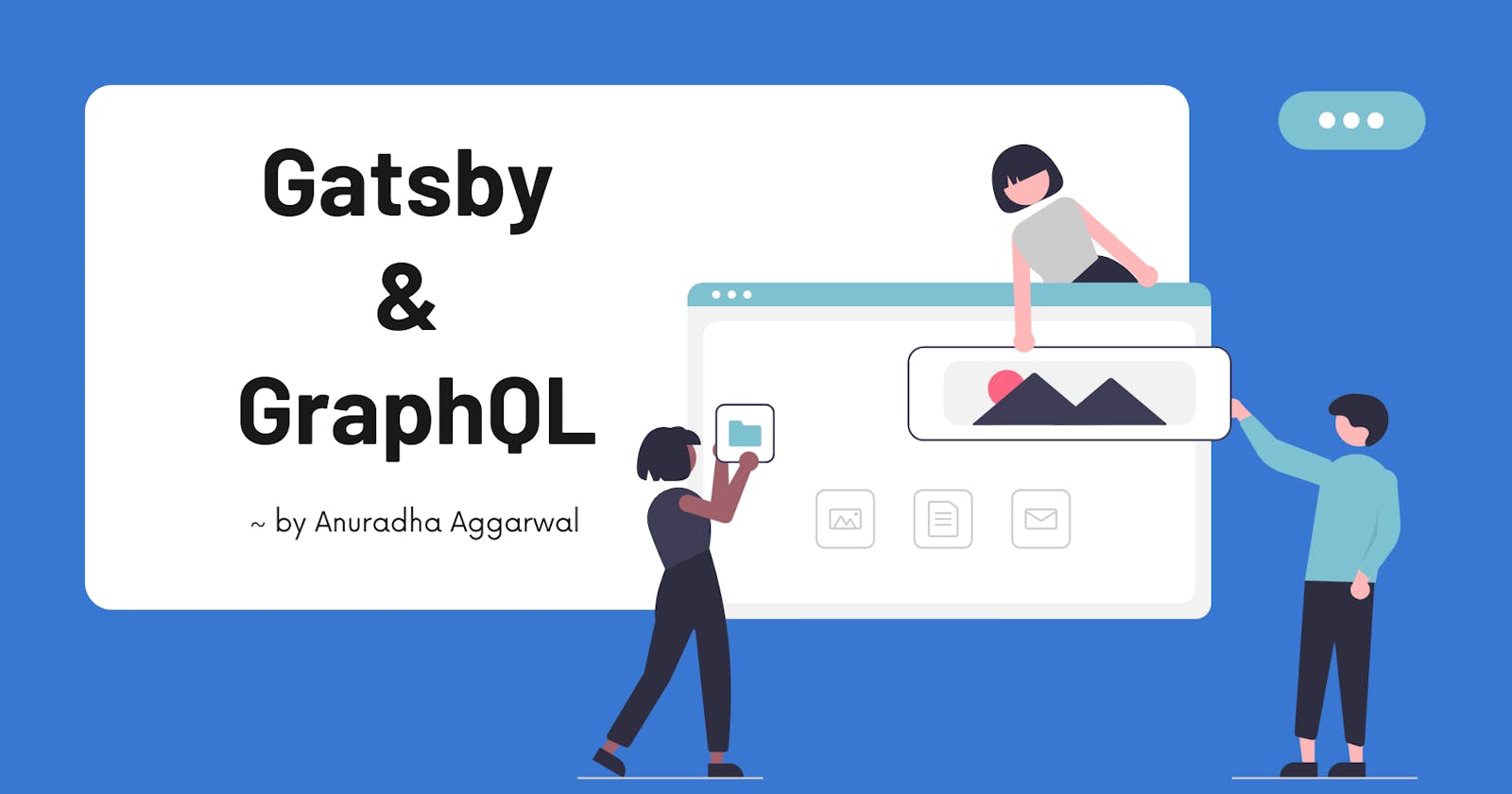Gatsby is a modern take on static site generator which is built on React and uses GraphQL to extract information from data sources.
In the previous article, we have learned the basics of Gatsby, let's now learn about the relation of Gatsby and GraphQL.

🔍 What is GraphQL?
- A query language used to query data
- Alternative to using a REST APIs
- It is one of the ways that you can import data into your Gatsby components.
- In GraphQL queries, we do not only specify what we want, but we also specify how we want it structured in return.
If you want to learn more about GraphQL, visit here
🔍 Why does Gatsby use GraphQL?
One of the main features of Gatsby is we can use different data sources for our website e.g. (WordPress, Shopify, Firebase, file System) and Gatsby provides the mechanism using which we can query it and access it the same way from our website using GraphQL queries.
Gatsby basically mesh together all the data sources into a unified GraphQL layer which is also known as Content Mesh.
🔍 GraphiQL
There is a tool provided by Gatsby that makes GraphQL much easier to understand and work with. If you run gatsby develop, you may have noticed that there are actually two URLs to the local server once the process is complete.
http://localhost:8000/:- It goes to the live site.http://localhost:8000/___graphql:- It goes to the GraphiQL, an in-browser IDE, to explore your site's data and schema.
On this GraphiQL interface we can do the following:
- You can explore your entire GraphQL setup on your local server.
- We can craft custom requests and can directly see their results on the right-hand side.
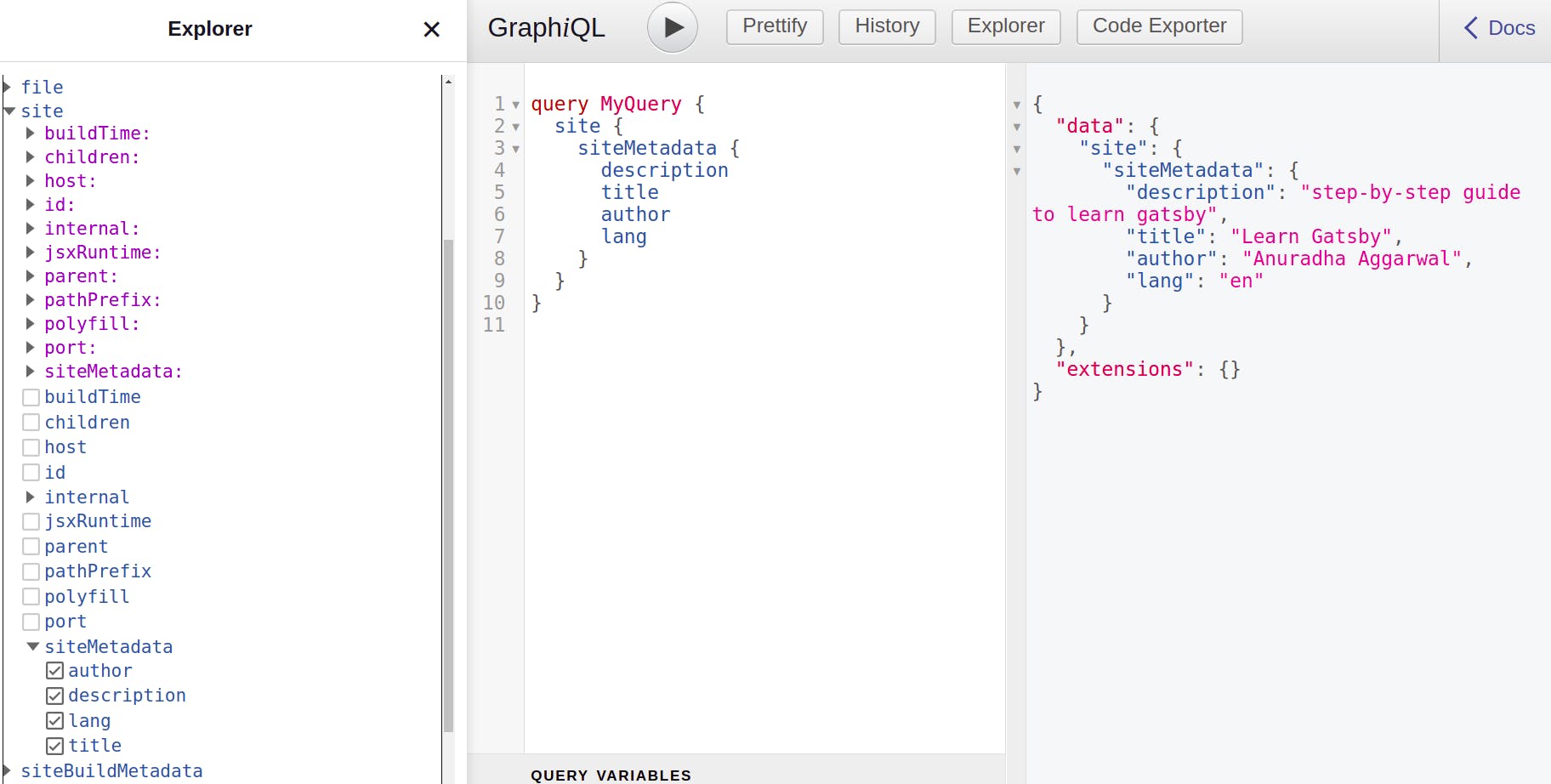
- GraphQL will return JSON objects which later you can parse like any other object in Javascript.
- Use Code Explorer to know how to use these queries inside your code.
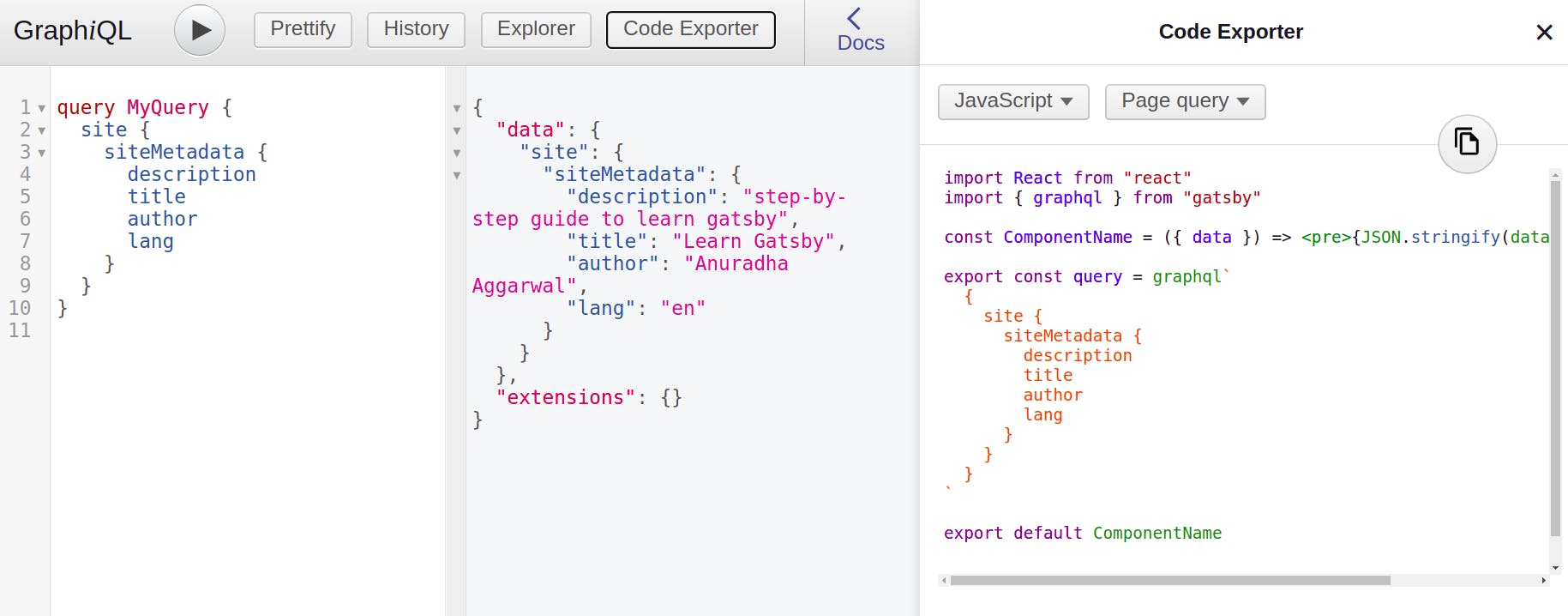
- Code Explorer provides an option to see how to use different types of queries in your code.
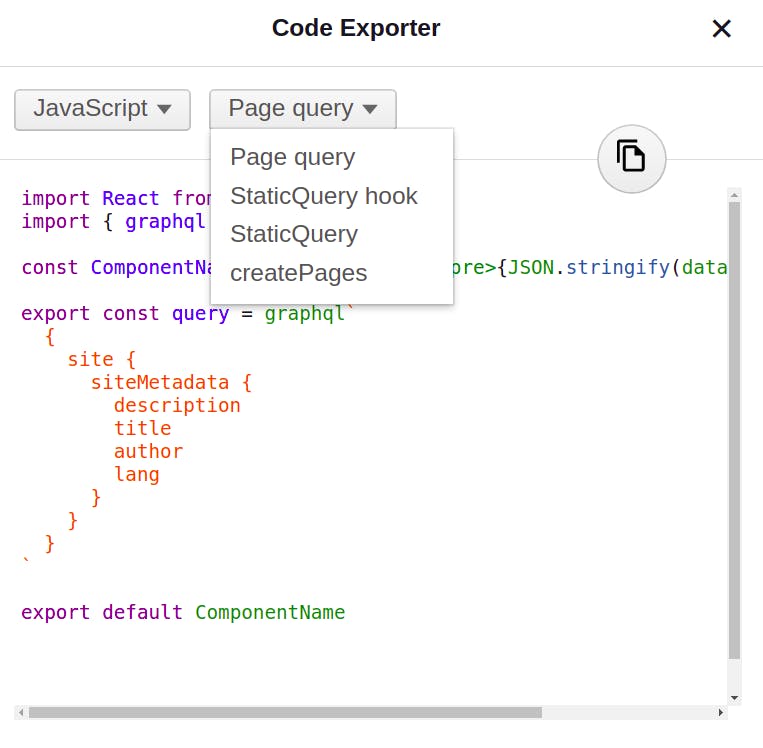
🔍 Types of GraphQL Queries
There are two different types of GraphQL queries which are used in two different circumstances.
- Page Query
- Static Query
✏️ Page Query
- A page query sits separately from the main export component. Gatsby is going to find this query and it will return the data property inside our component as a prop.
- We can use query variables, which means we can make its query self-dynamic through passing variables to it.
- It only works for pages. We cannot use page queries inside a component.
✏️ Static Query
- It sits inside the component itself.
- It cannot receive a variable as the name static suggests.
- useStaticQuery is a React hook available to use static query as a separate entity inside our components.
Now let's write some code to understand it better!!
🔍 Write GraphQL Query
Now to see how graphQL queries work, let's add some data.
✏️ Add Site Metadata
In the gatsby-config.js file, we'll store our site Metadata.
module.exports = {
siteMetadata: {
title: 'Learn Gatsby',
description: 'step-by-step guide to learn gatsby',
author: 'Anuradha Aggarwal',
lang: 'en',
},
}
We'll look at how to use this metadata via graphQL query in the later part.
From the previous post, we have the Layout.js file in the src/components folder.
import React from 'react';
import Header from './Header';
export default function Layout({ children }) {
return (
<div className="layout">
<Header />
<div className="content">
<h1>Welcome to our Gatsby Site :)</h1>
<p>Gatsby is known as static site generator !!!</p>
<hr />
{/* content for each page */}
{children}
</div>
</div> )
}
And about.js in the src/pages folder.
import React from 'react';
import Layout from '../components/Layout';
export default function About() {
return (
<Layout>
<div>
<h3>About page</h3>
<p>description here</p>
</div>
</Layout>
)
}
Now it's time to write some queries.
✏️ Write Page Query
As we know Page Query only works for pages, let's write some inside our about.js file.
Step 1: Import GraphQL
import { graphql } from "gatsby";
Step 2: Query SiteMetadata
export const query = graphql`
{
site {
siteMetadata {
description
title
}
}
}
`
Gatsby is going to find this query and it will return the data property inside our component as a prop.
Step 3: Use this query data inside your component
export default function About({ data }) {
const { title, description } = data.site.siteMetadata;
return (
<Layout>
<div>
<p>{title}</p>
<p>{description}</p>
</div>
</Layout>
)
}
Now at the end, our about.js file will look like this:
import React from 'react';
import Layout from '../components/Layout';
import { graphql } from "gatsby";
export default function About({ data }) {
const { title, description } = data.site.siteMetadata;
return (
<Layout>
<div>
<p>{title}</p>
<p>{description}</p>
</div>
</Layout>
)
}
export const query = graphql`
{
site {
siteMetadata {
description
title
}
}
}
`
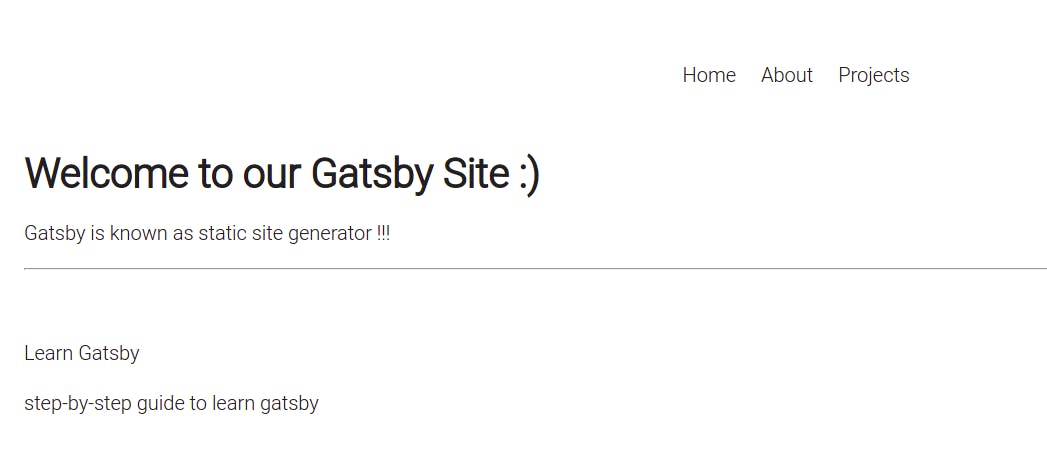
✏️ Write Static Query
Now let's see how to use Static Query.
In Layout.js file:
Step 1: Import GraphQL & useStaticQuery hook
import { graphql, useStaticQuery } from 'gatsby';
Step 2: Query SiteMetadata
const data = useStaticQuery(graphql`
query SiteInfos {
site {
siteMetadata {
description
title
}
}
}
`)
Step 3: Use data in your component
In the end, the Layout.js file will look like this:
import React from 'react';
import Header from './Header';
export default function Layout({ children }) {
const data = useStaticQuery(graphql`
query SiteInfos {
site {
siteMetadata {
description
title
}
}
}
`)
const { title, description } = data.site.siteMetadata
return (
<div className="layout">
<Header />
<div className="content">
<h1>{title}</h1>
<p>{description}</p>
<hr />
{/* content for each page */}
{children}
</div>
</div>
)
}
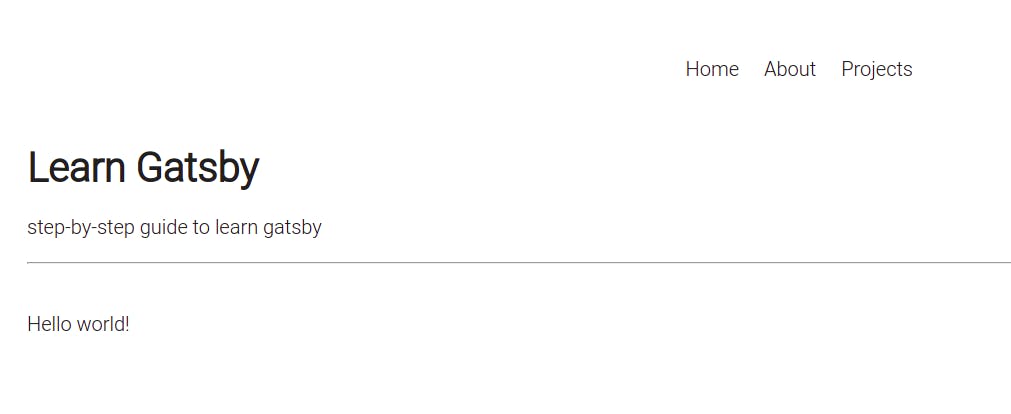
As you see GraphQL is almost the same in both cases, it differs in how to use it inside or outside the components which varies on your use case.
🔍 Wrap Up!!
That's all for this article. Thank you for your time!! Let's connect to learn and grow together.